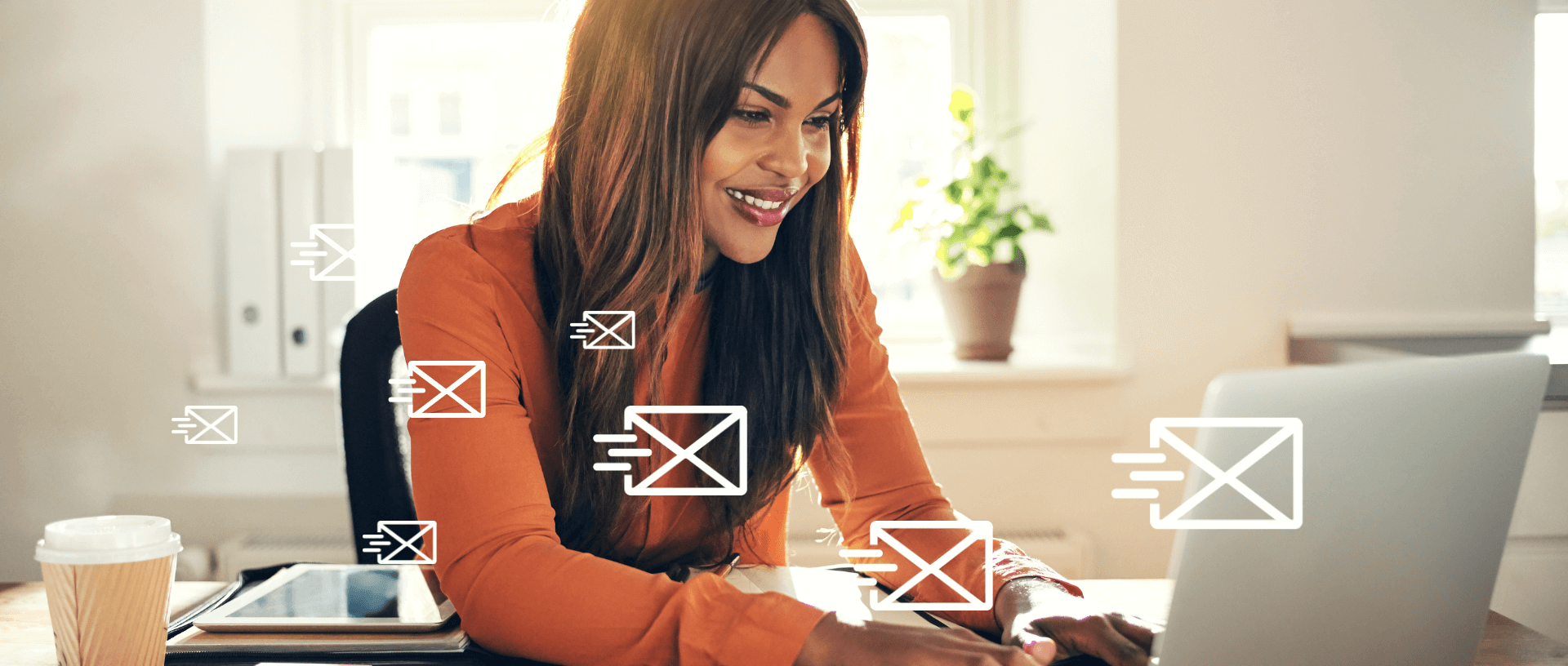Summary:
Unlock the power of workflow automation with effective document management. This article covers:
- What workflow automation is and why it’s crucial
- How document management enhances automation for greater efficiency
- The impact on reducing errors and increasing accuracy
- Benefits for streamlined collaboration and informed decision-making
What is Workflow Automation?
In order to fully understand the ins and outs of workflow automation, it’s important to understand some key terms:
Workflow: A workflow is a sequence of activities or tasks that are required to complete a specific process. Workflows can be found in many different areas of business and can vary in complexity and length. For example, a simple workflow might involve a single task that is completed by a single person, while a more complex workflow might involve multiple tasks that are completed by multiple people or teams.
Workflow Management: Workflow management refers to the process of designing, implementing, managing, and monitoring workflows within an organization. It involves defining the tasks and steps that are required to complete a specific process, as well as the rules and conditions that govern the flow of tasks and information. Workflow management also involves ensuring that workflows are executed efficiently, consistently, and correctly, and that they are aligned with the goals and objectives of the organization.
Workflow Automation: Workflow automation is the use of technology to automate business processes and workflows. It involves the creation of a set of rules and tasks that are executed systematically and automatically based on certain triggers or conditions. Workflow automation can be used to automate a wide range of processes, including document classification, data entry, document review and approval, task notifications, document retention, and customer communications.
In a nutshell, the goal of workflow automation is to eliminate manual activities and standardize, streamline, and improve the productivity of everyday business processes.
What are the Benefits of Workflow Automation?
- Improved efficiency: Workflow automation streamlines business processes by automating tasks and decisions that are typically performed manually. For example, a workflow automation system might be used to automatically extract data from an inbound invoice, match it to a purchase order, and route the documents to the initial purchaser, a manager, and then AP for review and approval based on predefined rules such as the invoice amount. By automating these tasks, you can reduce the need for manual data entry and physical handoffs, which saves time and improves productivity.
- Increased accuracy: Workflow automation can reduce the risk of errors in business processes by automating data validation and other checks. Sticking with the AP example, in an automated invoice workflow, each invoice can be verified as it arrives to ensure the vendor’s invoice amount matches the corresponding purchase order, that the vendor’s name is on an approved vendor list, or that the right person or department reviewed and approved it. By automating these validation steps, you can significantly increase the accuracy of your business processes.
- Enhanced collaboration: Workflow automation can make it easier for teams to collaborate and share information as tasks and data can be seamlessly passed between team members. First, it can standardize and streamline processes, making it easier for teams to understand how work should be done and what information is needed at each stage. This can reduce confusion and the need for unnecessary meetings or emails. Second, it can make it easier for teams to stay organized and on top of their work with task assignment and tracking. Finally, it can help ensure that the right information is shared with the right team members at the right time, which can reduce the risk of mistakes or delays caused by missed or incorrect information.
- Better decision-making: Workflow automation can provide real-time data and insights that can help managers make more informed decisions about their processes and operations, enabling them to identify and address problems more quickly and effectively. Managers can instantly see the status of work, including how long tasks are taking, who is working on them, and whether there are any bottlenecks or delays. Workflow automation also makes it much easier to identify trends and patterns such as the time it takes to process, approve, and pay an invoice, the number of requests for payment or expenses in a particular department, or the time it takes to onboard new hires.
- Reduced costs: By automating many tasks and processes, organizations can reduce manual labor costs, allowing employees to focus on more strategic and value-added activities. Such cost-savings are achieved by reducing the time and effort it takes to complete manual tasks, and to correct any resulting errors or mistakes. Further, organizations can downsize their physical operations and eliminate paper-based costs. For example, in today’s world of hybrid work, documents can be sent to applicants and employees no matter where they are, eliminating both the need for them to be in the office as well as the cost of sending documents to them physically.
- Increased customer satisfaction: With faster processing times and the ability to respond more quickly and accurately, organizations can improve the overall customer experience. With workflow automation, customer requests are always routed to the right individual or appropriate department while built-in alerts ensure tasks related to those requests are addressed in a timely manner.
Why Document Management is Essential to Workflow Automation
Document management provides a centralized, organized system for capturing, storing, accessing, managing, and sharing documents. Without such a system, it can be nearly impossible to keep track of the various documents and data needed for workflow automation.
Document management enables the capture of documents from various sources, including postal mail, email, faxes, web forms, and corporate systems and applications. As part of this, it is vital to categorize, organize, and extract the key data from these documents and then deliver the right information to the right people at the right time, either through a filing location or an automated workflow.
In addition, document management supports operational workflows by tracking who has accessed a document for audit purposes. It ensures that documents are stored securely and in compliance with relevant regulations as well as acceptable access and use policies. Document management also enables collaboration by allowing the right team members to access and contribute to the same document.
Bottom line, a company cannot effectively automate anything if it doesn’t first capture documents from multiple sources; bring them into a central repository where they are systematically classified, organized, and stored in the right place; and then extract and leverage the data the documents contain to inform and automate related processes—all of which are essential capabilities of a robust document management system.
If your organization is looking to implement workflow automation, consider partnering with a trusted enterprise information and process management service provider like Docufree. Our experienced team can help. Contact us today to learn more.